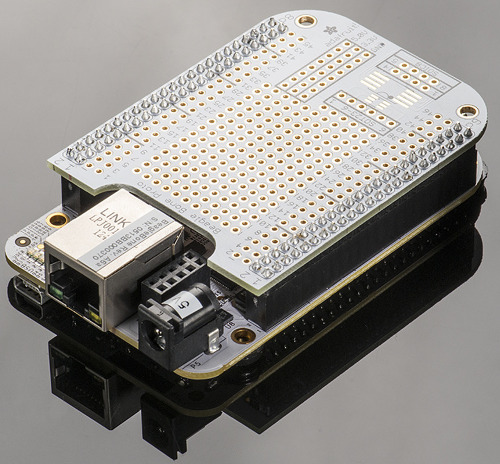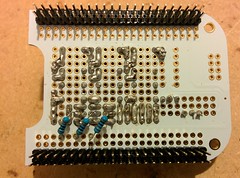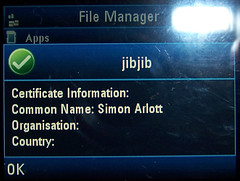With the Zigbee remote-controlled lights and sockets I now needed a way to switch them that's more convenient than a mobile phone. There are various solutions available for this but the best looking one I could find is the IKEA TRÅDFRI Shortcut Button that can be used with any Zigbee coordinator. I can use these to switch lights on and off, play/pause music and turn speakers on/off.

They work well but the battery management in the first version of the firmware isn't great and they regularly lose network pairing information for me when the battery runs out so I upgraded to the latest firmware (which is documented as fixing this issue).
One of the often requested features on these buttons has been the ability to set an action on a double press (as well as the original single press and long press gestures). The later firmware versions have added this feature.
Unfortunately to implement a double press requires delaying the reaction to a single press. Lights that would previously change instantly now take about half a second to do so which is visibly slow and irritating when you know that it used to be faster and doesn't have to be this way.
Trying to get IKEA to fix this is likely to be impossible and they don't provide any kind of email-based support that would allow complex technical issues to be communicated. Even if they could be persuaded that there was a need to make a change it could take months or years before they implemented it.
I don't want to wait that long before I can upgrade all of my push buttons to get better battery management, so I've decompiled the latest firmware and determined what to change to be able to disable the double press feature and remove the 400ms delay on single presses:
Full details on the firmware modifications and accessing the flash.